Situational awareness? Thanks to ATAK, there’s an app for that!

If you’ve ever served your nation as a member of the military or served your community as a first responder, you may have heard the acronym, “ATAK.” Interestingly enough, depending on which of those communities you were a member of, that acronym could stand for something different. In the military, it stands for “Android Tactical Assault Kit.” In the civilian world, it stands for, “Android Team Awareness Kit.”
Regardless of what name it goes by, ATAK is a shining example of government innovation solving a major problem — increasing situational awareness.
What exactly is the ATAK? Why do we need it? Let’s take a closer look.
The history and capabilities of ATAK
Although it was originally created for the military, ATAK currently has a user base that extends well outside of the U.S. Department of Defense (DoD). According to the Air Force Research Laboratory (AFRL), which pioneered ATAK, a version of the application is used in non-military operations such as law enforcement, event security, forest fires, or hurricanes. Today, the application has 40,000 Department of Defense (DoD) users – including users representing the Air Force, Army, Special Operations, National Guard, the Departments of Justice (DOJ), and Department of Homeland Security (DHS) – as well as 32,000 nonfederal users, and 100 licensees.
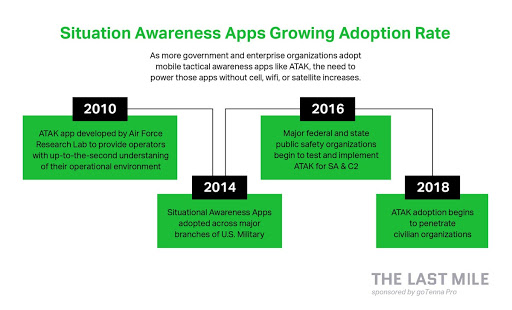
This increased demand for ATAK from outside of the DoD has led to a proliferation of new versions that tailor the application to the user and their device.
 Using ATAK on a smartphone or tablet
Using ATAK on a smartphone or tablet
- ATAK: the original application developed by the AFRL and utilized across the DoD and DHS.
- CivTAK – a version of ATAK that is available for use by U.S. civilian government agencies, U.S. strategic allies and nonprofit humanitarian organizations.
- iTAK – a soon-to-be released version of the application for use on the iOS operating system.

Using ATAK on a desktop or laptop computer
- WinTAK: the desktop version of DoD-focused ATAK application for the Windows operating system.
- WinTAK-CIV: the desktop version of the CivTAK application for the Windows operating system.
Functionality
The AFRL Information Directorate technical team developed the ATAK application’s key functionality, which enables devices to provide improved situational awareness down, while also improving command and control capabilities for operations. How does it accomplish that? With a very interesting and useful capability set that includes:
- Mapping – ATAK allows its users to navigate and mark points of interest on a map. It also provides team awareness by displaying every member of a team’s location in a common operating environment and on a single pane of glass.
- Messaging – utilizing ATAK, team members can send chat messages to groups and individuals. They can also utilize symbols that can be dropped on the map for others to see and respond to. This can help increase collaboration and coordination and ensure that everyone is on the same page.
- Geofencing – ATAK can deliver alerts to a group or individual when they have moved into sensitive areas or other areas of note. If a warfighter is about to move into range of friendly fire, or a firefighter is about to cross the fire line into dangerous territory, ATAK will alert them so that they can course correct.
“Using ATAK, operators can view the location of other operators and potential hazards, a major advantage over only relying on hand-held radio transmissions for communications and awareness. ATAK can be downloaded to a phone, tablet, or handheld device. It can be projected onto a large screen in a conference room, attached to an operator’s forearm, thigh, or chest for hands-free use. This technology informs users with up-to-the-second situational awareness that becomes critical in high-stress, hazardous environments.”
Because of what it does and what it enables, ATAK has benefits for any organization that needs to keep track of deployed personnel. But what if those personnel are off-the-grid?
Creating a network layer for ATAK
Many of the use cases and examples that I’ve provided for ATAK involved individuals that often have to operate in austere environments. Warfighters are often deployed in areas with no available terrestrial communications infrastructure. First responders and emergency personnel often have to respond and operate in places where the communications infrastructure has been denied or compromised. So, how do they utilize ATAK?
Mobile mesh networking can be an exceptional way to deliver connectivity to smartphones that are off-the-grid. Utilizing mobile mesh networking nodes – devices that connect physically or via Bluetooth to smartphones – connectivity can be delivered into the field to ensure that all team members can communicate and keep track of each other.
All told, all of the ATAK features mentioned above can be delivered to smartphones via mobile mesh networks.
Keeping up with ATAK
One of the most exciting aspects of ATAK is its relative open-source nature and the fact that it’s always being improved and expanded upon. There is an entire, active community of application developers in the military and with defense contractors that are innovating new features and capabilities for the service and releasing them as plug-ins. There are also new releases and versions of ATAK coming out constantly, delivering an improved feature set and experience for users.
While it may seem overwhelming to keep up with the different versions of ATAK and the ecosystem of plug-ins available for the application, there are some helpful resources available online that can make things easier. First, navigate to our article about four of the most useful plug-ins currently available to ATAK users. Then, click through to some of these ATAK communities for even more insight and information:
- TAK Maps (the official site for ATAK)
What can ATAK deliver in the last mile? It’s limited only by imagination and innovation.
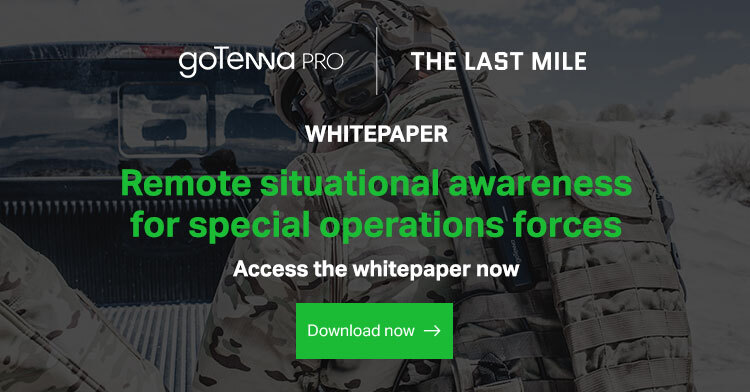





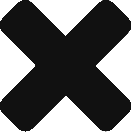

No Comment