How to set up an off-grid communications network at a crisis response center

Prior to deploying to a crisis response center in a remote location, humanitarian aid workers typically have an initial communications plan which includes a list of crucial stakeholders, their goals, and the hierarchy for sharing information on the crisis. Team leaders have to know who they need to talk to, the key personnel they need to stay in contact with, and where each one of them will be located upon arrival.
Upon arriving at the scene of a humanitarian crisis response, a command center should be established to enable centralized communication. This command center would typically be located where existing communication infrastructure remains available to the organizational leadership. If the local infrastructure is up and running, that’s the best way to communicate across various groups assisting during the crisis.
Typically each worker is given a specific task during deployment. But what if that task involves operations in a remote location without cell or satellite connectivity? It gets a lot more complicated if wifi or cell service isn’t available, causing groups to defer to stand-alone systems such as voice radios or satellite phones.
Knowing that almost all of the workers will have a mobile device in their hand, a goTenna Pro X network can quickly connect all responders with a working smartphone under one network without relying on satellite or wifi connectivity. It frees up personnel to focus on their mission versus trying to relay messages by foot.
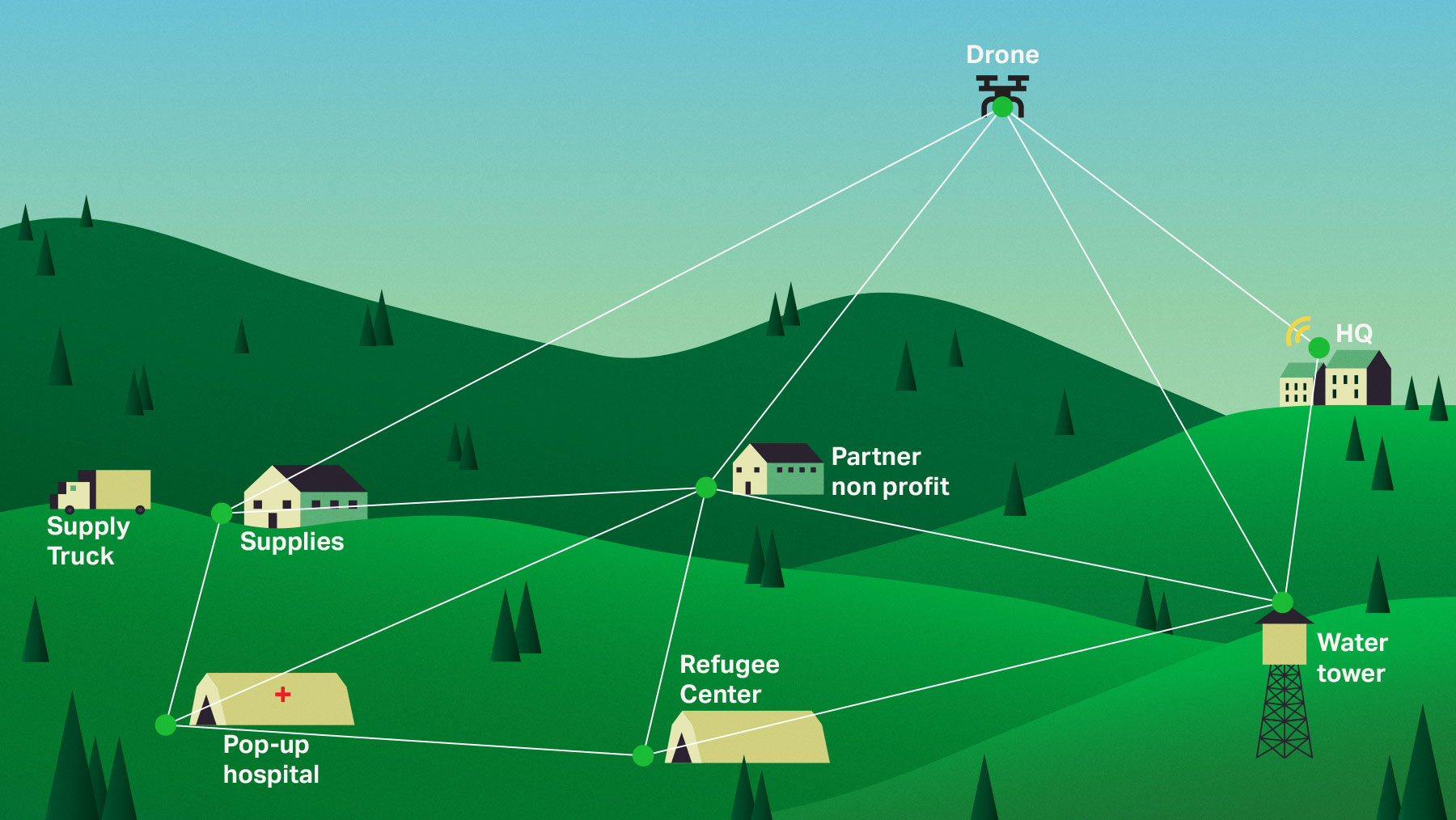
If team leads are operating alongside hundreds of workers from worldwide organizations with about a dozen goTenna Pro X devices on-hand, the best course of action is to hand out the devices to the leaders of each organization. However, if you are a small team of 10 people or less, you need to strategically place the devices in key areas where you can maximize your network range. This way you can ensure that each worker who is paired to a goTenna Pro X device can always be seen on a map within the goTenna Pro app.
Here are a few recommendations for setting up off-grid connectivity at a crisis response center using goTenna Pro X devices:

Start with equipping organizational leaders with the device
This person would be responsible for training all other end users. Setup should only take a few minutes using the manual or the YouTube tutorial here. The most important thing is to download the Pro app in advance on all mobile devices along with map data for the operational area. Ideally, the leader is also based at a staging area or operating base with wifi connectivity, allowing them to backhaul all information to their HQ via satellite.

Determine line of sight and the layout of the land in order to build out the network.
Find high ground or elevated structures and allocate relay devices to these elevated areas. Google Earth offers a free way to check your line of sight if you do not have access to the Android Tactical Awareness Kit (ATAK).
Place the highest node where people are spread out the most. Think of where the widest range of coverage is needed – where the team members create the largest distance between themselves. Perhaps it’s a field, a forest or a waterfront area that was destroyed by a natural disaster. This includes trees, water towers, cranes, or any other structures available upon arrival.
For a full list of tips on where to attach your mesh device, check out our previous post: “10 tips for extending mesh networking range using ground-based devices” as well as “Which aerial assets are the perfect match for your mesh network?”

Hand out devices to all medical workers
Once a relay node is high enough to create a “bubble” of coverage through the mesh network, it’s time to equip the life-savers. Make sure all doctors, nurses and other medical staff come next in the order of operations. Keep sensitive medical information secure by creating a chat strictly for medical updates.
“My approach to planning is to really look at catastrophic events that can occur and how you can mitigate that. If someone gets hurt or something gets damaged. You need to think about how quickly to get someone there.” –Adam Thuen, Operation Phoenix International

Equip the supply chain and transportation layer
Set up a goTenna Pro X user with a device at the initial point of supply delivery. This could include anyone at a tarmac, train station, bus station, truck stop and headquarters. Make sure all supply chain users are equipped at every point in the delivery process. This is critical when it comes to connecting the supply team with the medical team to ensure all life-saving equipment, medicine, food, and water is delivered on time.
It’s also important to connect the transportation layer for security purposes. This includes anyone shuttling, driving or delivering important personnel to and from destinations. Equipping the drivers of any vehicle transporting refugees and humanitarian workers with a goTenna Pro X can create a lifeline if they are working in hostile territories where LTE connectivity may not be guaranteed.
“We can have situational awareness of where that truck is going and if something happens, someone can send an SMS message: ‘Hey, my truck is broken! Send someone to help me!’ And that’s the backbone of a solid off-grid solution.” – Rafael Bobe, Founder of LCG Holdings in Puerto Rico

Supply local volunteers on the ground
Local volunteers will also be seen coming to the rescue, but how can leaders help keep track of everyone when they are unfamiliar with satellite or voice radios? Each of the volunteers typically carries a smartphone in their pocket which can easily be paired with a Pro device in just a matter of minutes. The goTenna Pro app allows users to operate on one common network for interagency coordination. One suggestion is to set up a “General” chat that includes everyone in the network, as well as individualized chats which could include: local doctors, local police, local volunteers, Embassy, UN, etc.
For more information on the role of mesh networks in crisis response, check out “3 tips from nonprofit professionals on how to stay connected during deployment” and “Technology for tracking disaster response teams”





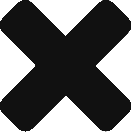

No Comment