Taking ATAK to the next level – four useful ATAK plugins

Disclaimer for our readers: Since this article was written, TAK is now available on the Google Play Store. Users that need the military-grade capabilities and features of ATAK can reach out via their TAK administrator through takmaps.com for access to the military version of the application.
The Android Team Awareness Kit (ATAK), a mobile application and mapping engine that provides situational, location, and communication tools, is an essential tool in the kit of today’s tactical operator. It not only allows individual personnel to be seen and tracked on a map for optimal and accurate situational awareness, it also enables text communication between units.
But the basic functionality of ATAK – and it’s civilian government counterpart, CivTAK – isn’t what’s going to ensure that ATAK and CivTAK remain essential tools into the future – it’s the applications’ ability to grow and evolve to meet the needs and requirements of the user base. This ability to evolve as need dictates and technology enables is a result of a smart decision to make the ATAK and CivTAK application code available to government and military developers.
Today, there is a dedicated community of application developers building off of the ATAK source code to create a universe of ATAK plugins and extensions that add incredible new functionality and capability to the base ATAK and CivTAK applications. In fact, this community is growing so large and dedicated that they held a virtual event in October entitled the, “2020 OpenTAK Conference,” to share best practices for developing new CivTAK and ATAK plugins.
And while the universe of interesting and useful CivTAK and ATAK plugins is still growing, there are a number that are gaining interest and attention for adding exciting features to the application. Here are some of the ATAK plugins we’re most excited about:
Jumpmaster
U.S. airborne troops had the distinction of being some of the first to land in Normandy during Operation Overlord. They also faced the hazards of getting lost in haze, sent off course by extreme winds or hovering over inhospitable terrain. The Jumpmaster plugin aims to help alleviate some of those issues.
This tool provides three-dimensional navigation and weather tools that can be useful in planning, calculating and executing of paratrooper jumps. And, when the airborne are on the ground, the ATAK app makes it easier for them to find each other and communicate.
Here is an exciting video of Jumpmaster in action, courtesy of Juggernaut.Case:
goTenna Pro X plugin
While we’re spoiled at home with almost ubiquitous terrestrial cellular and wifi networks, the average tactical operator is often deployed to places where networks are denied, unavailable or untrusted. In off-grid environments, even the most basic of ATAK functionality is offline and unusable.
The goTenna Pro X plugins for ATAK and CivTAK make it possible for all operators in a geographic area to share information, location and text communication, even when terrestrial networks are unavailable. It accomplishes this by establishing a mobile mesh network between goTenna Pro X devices, effectively allowing communications even when cellular and wifi networks are nonexistent.
Here is a video of goTenna’s ATAK plugin being used in military freefall training:
CBRN plugins (CBRN Effects / CBRN ISA / Filter Times)
Chemical, biological, radiological and nuclear threats have the potential to impact massive areas and spread over time. Being able to predict these events and navigate personnel around them is incredibly important to the military. To aid in these operations, the Defense Threat Reduction Agency (DTRA) created three ATAK plugins:
- CBRN Effects: Adds real-time hazard prediction and vehicle navigation for CBRN events to ATAK, enabling users to visualize the dispersal and spread of chemical and biological warfare agents following a release, and route vehicles around the impacted areas.
- CBRN ISA: Seamlessly integrates information and control of multiple sensors into a single dashboard, making it easier to detect CBRN threats and monitor a warfighter’s vitals.
- Filter Times: Provides real-time guidance for the warfighter regarding the amount of time they need to wear masks and other protective equipment. Also provides guidance on when they should take shelter, seek help, stay near the ground, or move away from an area to avoid contamination.
ICU / GeoCam / Image Markup / Night Vision
Despite being incredibly useful in their own right, these ATAK plugins are technically a part of the core ATAK application. However, they’re distributed separately due to issues with the Google Play Store.
That being said, all four plugins add immense functionality to ATAK, and all users should remember to download and install them separately:
- ICU – Enables ATAK users to conduct peer to peer video calls.
- TAKGeoCam – A tactical camera plugin for ATAK
- Image Markup – Enables users to draw on and update geo-photos
- Night Vision – a “dark mode” functionality that makes it easier to read ATAK at night






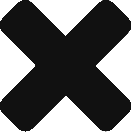

No Comment